Quickvid
QuickVid is a completely Auto Pilot Generative AI Video tool that repurposes videos in viral shorts
0 Reviews






What is Quickvid?
QuickVid is an AI video tool designed for creators to create short viral video clips easily. It offers two modes: Copilot for manual editing and Autopilot for hands-off automation. The platform provides features like auto-subtitles, virality score assessment, smart clip discovery, dynamic layouts, speaker detection, and AI-generated metadata. These tools help creators enhance their videos, increase engagement, and reach more viewers. With the aim of simplifying content creation and management, QuickVid allows creators to focus on producing high-quality content without getting bogged down by the editing process. Designed to assist both narrative-driven creators and those looking for a more hands-off approach, QuickVid's AI technology aims to streamline the video creation process and help creators grow their audiences and monetization efforts.
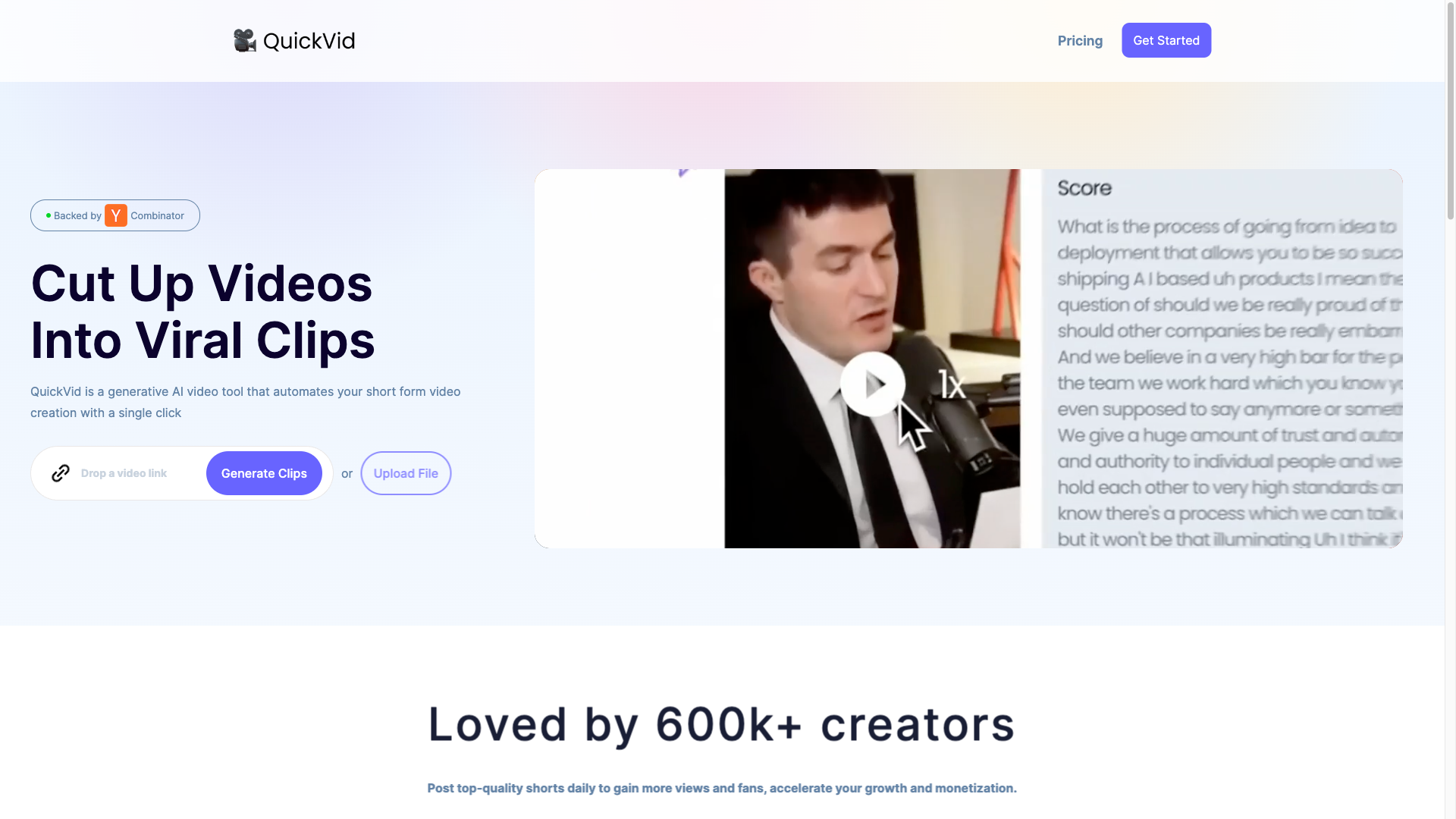
How To Use Quickvid
- ✅ Accelerate your growth and monetization by posting top-quality shorts daily.
- ✅ Gain more views and fans with post top-quality shorts daily.
- ✅ Streamline your video editing process with AI-driven clip selection and dynamic layouts.
Total Traffic For Quickvid
Features
- ⭐️ Auto-Subtitles: Enhance your videos with automatic subtitles.
- ⭐️ Virality Score: Maximize content reach with AI-powered Virality Score.
- ⭐️ Smart Clip Discovery: Streamline editing with AI-driven clip selection.
- ⭐️ Dynamic Layout: Revolutionize video presentations with AI-assisted Dynamic Layouts.
- ⭐️ Speaker Detection: Ensure focus with AI Speaker Detection.
- ⭐️ Generated Metadata: Simplify content management with AI-generated metadata.
Use Cases
- ⭐️ Accelerate your growth and monetization by posting top-quality shorts daily.
- ⭐️ Gain more views and fans by posting top-quality shorts daily.
- ⭐️ Streamline your video editing process with AI-driven clip selection and dynamic layouts.
Frequently asked questions
You May Also Like

Restorephotos
Restore your old face photos and keep the memories alive

Saner.AI
Saner.ai is an AI note-taking app designed to help users take notes quickly, recall information easily, and develop new insights without needing to switch contexts.

Unhinged AI
Unleash your wildest ideas with our Unhinged AI Generator

Writeless
Writeless generates amazing essays in seconds

