Pfpmaker
Instantly get hundreds of beautiful designs
0 Reviews






What is Pfpmaker?
SnapHeadshots.com offers a free AI headshot generator to create professional profile pictures for various platforms. Users can upload a photo and instantly generate high-quality headshots suitable for LinkedIn, CVs, Instagram, and more. The platform emphasizes the importance of a strong online presence and personal branding, highlighting the impact of a professional profile picture in increasing interactions and engagement. Users can fine-tune their images with AI tools, filters, and templates to achieve the desired look. The service has garnered positive reviews for its quality, customer service, and quick turnaround for image edits. Additionally, the platform provides information on how to use the service, frequently asked questions, and blog articles on improving profile pictures. PFPMaker aims to help users enhance their digital presence effortlessly and without design skills, ultimately powered by Artificial Intelligence.
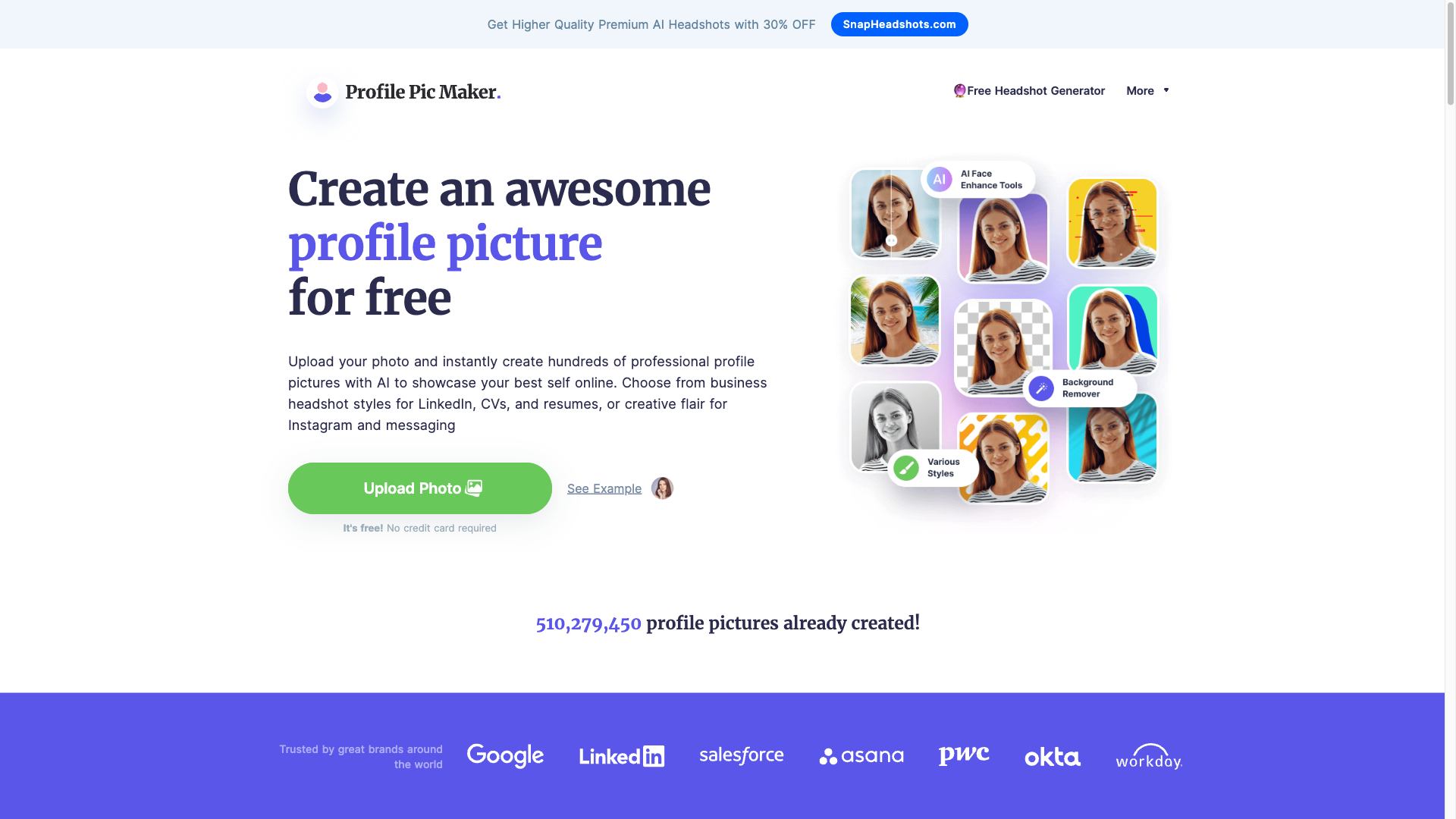
How To Use Pfpmaker
- ✅ To create a professional profile picture suitable for platforms such as LinkedIn, a CV, resume, Instagram, or any messenger service, follow these guidelines: 1. **Dress Appropriately**: Wear attire that reflects your professional field. Generally, neutral colors and simple patterns work best. 2. **Lighting**: Use natural or soft lighting to avoid harsh shadows. Make sure your face is well-lit. 3. **Background**: Choose a plain or blurred background that keeps the focus on you. Neutral colors like white, gray, or soft pastels are ideal. 4. **Framing**: Crop the photo from the chest up. Your face should be centered and clearly visible. 5. **Expression**: Smile gently and maintain an approachable demeanor. Your expression should convey confidence and professionalism. 6. **Resolution**: Ensure the picture is high-resolution for clarity across different platforms. 7. **Editing**: Use minimal editing to enhance brightness and contrast but avoid heavy filters that change how you look. 8. **Consistency**: Use the same or similar photo across platforms for consistent personal branding.
- ✅ Social Media
- ✅ Teams
- ✅ Business Cards
- ✅ CV / Resume
- ✅ Email Signature
Total Traffic For Pfpmaker
Features
- ⭐️ Free AI Headshots Generator
- ⭐️ AI Avatar Generator
- ⭐️ Social Media Profile Pictures
- ⭐️ Messenger Display Pictures
- ⭐️ Creative Profile Pictures
- ⭐️ Emoji Profile Pictures
- ⭐️ More Free Tools
- ⭐️ Remove Background
- ⭐️ Laser Eyes Maker
- ⭐️ Business API
- ⭐️ AI Logo Generator
- ⭐️ AI Headshot Generator
Use Cases
- ⭐️ To create a professional profile picture suitable for platforms like LinkedIn, your CV or resume, Instagram, or any messaging app, follow these tips: 1. **Dress Appropriately**: Wear professional or business casual attire that aligns with your industry. Solid colors often work best. 2. **Neutral Background**: Choose a simple, clutter-free background to keep the focus on you. Soft colors or a plain wall work well. 3. **Good Lighting**: Use natural light to achieve an even look. Light should be in front of you, not behind, to avoid shadows. 4. **Framing**: Position the camera at eye-level and ensure your face is centered. Typically, a head-and-shoulders shot is ideal for a professional look. 5. **Pose and Expression**: Maintain good posture and a friendly, confident expression. A slight smile can convey approachability. 6. **Quality**: Use a high-resolution camera or smartphone to ensure a clear, sharp image. 7. **Consistency**: Use the same photo across multiple platforms for easy recognition. Once the picture is taken, you can use photo editing tools or apps to make minor adjustments, ensuring the final image looks polished and professional.
- ⭐️ Social Media
- ⭐️ Teams
- ⭐️ Business Cards
- ⭐️ CV / Resume
- ⭐️ Email Signature
Frequently asked questions
You May Also Like

Restorephotos
Restore your old face photos and keep the memories alive

Saner.AI
Saner.ai is an AI note-taking app designed to help users take notes quickly, recall information easily, and develop new insights without needing to switch contexts.

Unhinged AI
Unleash your wildest ideas with our Unhinged AI Generator

Writeless
Writeless generates amazing essays in seconds

