Musicfy
Create AI covers with Musicfy
1 Reviews






What is Musicfy?
Musicfy offers a range of tools and features to create music using AI technology. Users can convert voice to music, split audio into stems, and explore various models within the community. The platform allows users to train their own voices, change voice characteristics, and utilize different voice models like famous personalities or fictional characters. With options to create custom AI voices and access a library of trending and popular voices, users can experiment with unique music compositions. Musicfy's Pro Tools enable users to manipulate audio, extract stems, and enhance their music-making capabilities. Additionally, the platform provides resources such as tutorials, guides, and FAQs to assist users in navigating the features effectively.
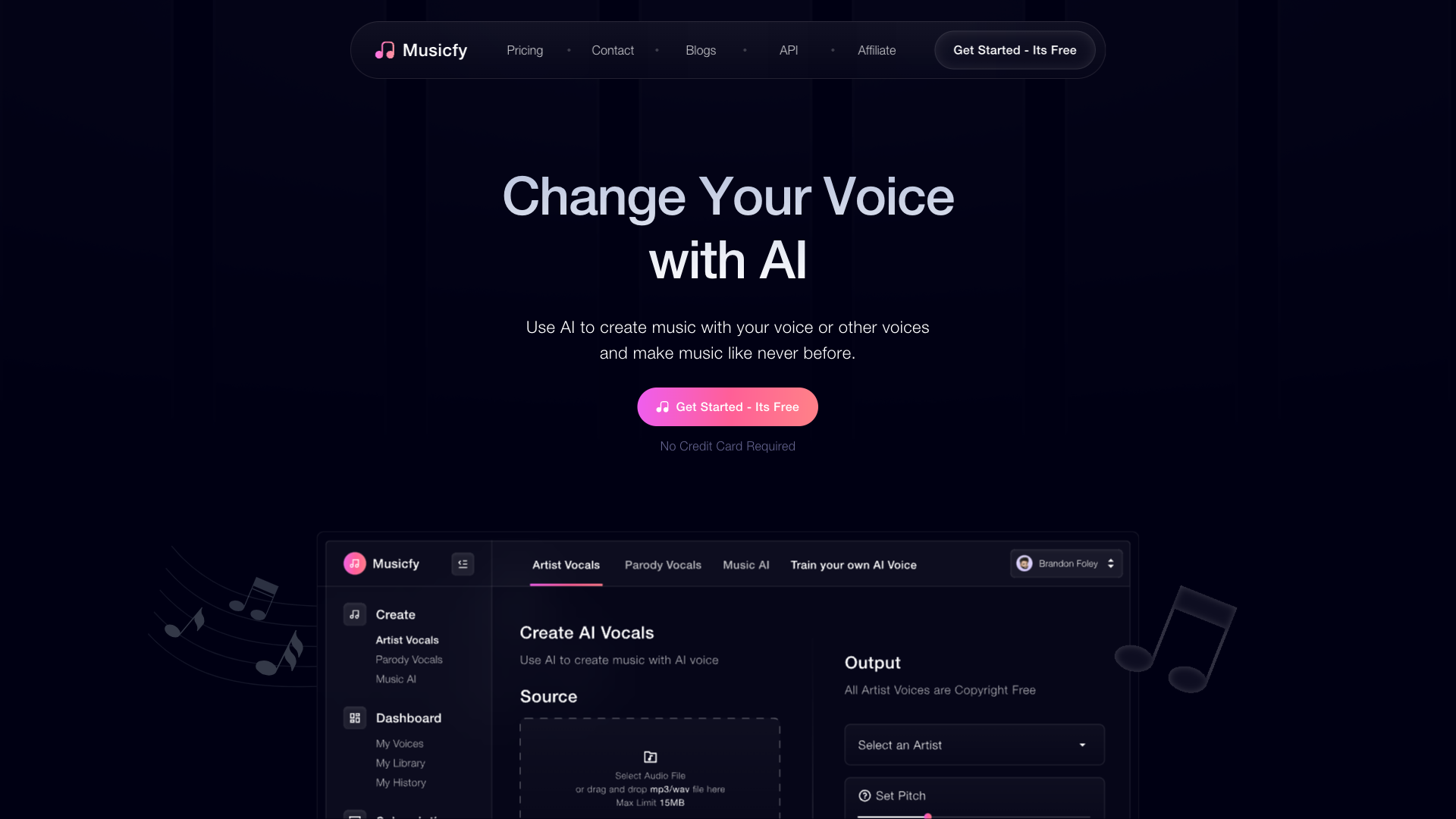
How To Use Musicfy
- ✅ Harmonizing music with artificial intelligence
- ✅ Transforming text and emotions into beautiful songs with AI Text to Music
- ✅ Creating parody voices for songs with AI Parody Voices
- ✅ Composing original songs effortlessly with 'Create Your Own Original Songs' feature
- ✅ Curating high-quality, royalty-free music tracks with 'Create Your Own Royalty-Free Album' feature
Total Traffic For Musicfy
Features
- ⭐️ Revolutionary AI music creation tools
- ⭐️ AI Voice Artists for unique vocals
- ⭐️ Stem Splitters for isolating tracks
- ⭐️ AI Text to Music for transforming words into songs
- ⭐️ AI Parody Voices for adding humor to music
- ⭐️ Endless genre possibilities
- ⭐️ Streamlined collaboration
- ⭐️ Creating your own AI model involves several steps. Here is a simplified guide to the process: 1. **Define the Problem:** - Understand the problem you want to solve and define the objective clearly. 2. **Collect Data:** - Gather relevant data that will be used to train your model. This data should be well-labeled and representative of the problem space. 3. **Preprocess the Data:** - Clean and prepare your data for training. This includes handling missing values, normalizing features, and splitting the data into training, validation, and test sets. 4. **Choose the Right Model:** - Select a model architecture that is suitable for your problem. Common models include linear regression, decision trees, neural networks, etc. 5. **Train the Model:** - Use your prepared data to train the model. This involves setting hyperparameters, such as learning rate and epochs, and feeding the data to the model iteratively. 6. **Evaluate the Model:** - Assess the model’s performance using validation data. Use metrics relevant to your objective, such as accuracy, precision, recall, or RMSE. 7. **Optimize and Tune:** - Fine-tune hyperparameters and experiment with different model architectures to improve performance. Techniques like cross-validation and grid search can be useful. 8. **Deploy the Model:** - Once satisfied with the model's performance, deploy it to a production environment where it can start making predictions on new data. 9. **Monitor and Maintain:** - Continuously monitor the model’s performance and make updates as necessary. Collect more data and retrain the model periodically to ensure it remains effective. 10. **Document the Process:** - Keep detailed documentation of your model development process, the data used, the decisions made, and the results obtained. Remember, building a successful AI model requires not only technical skills but also a deep understanding of the problem domain and creativity in solving challenges that arise during development.
- ⭐️ Curate royalty-free music albums
Use Cases
- ⭐️ Harmonizing music with artificial intelligence
- ⭐️ Transforming text and emotions into beautiful songs with AI Text to Music
- ⭐️ Creating parody voices for songs with AI Parody Voices
- ⭐️ Composing original songs effortlessly with 'Create Your Own Original Songs' feature
- ⭐️ Curating high-quality, royalty-free music tracks with 'Create Your Own Royalty-Free Album' feature
Frequently asked questions
You May Also Like

Restorephotos
Restore your old face photos and keep the memories alive

Saner.AI
Saner.ai is an AI note-taking app designed to help users take notes quickly, recall information easily, and develop new insights without needing to switch contexts.

Unhinged AI
Unleash your wildest ideas with our Unhinged AI Generator

Writeless
Writeless generates amazing essays in seconds

