Micmonster
Easily convert your text into professional speech for free
0 Reviews






What is Micmonster?
MicMonster offers a text-to-speech service that transforms written text into natural audio using a variety of voices in different languages. Users can choose from a wide range of languages and voices, including male and female options. The service provides a simple three-step process to generate speech, allowing users to control tonality for a more realistic output. MicMonster's technology is praised for its quality and affordability, with many users expressing satisfaction with the product. The platform offers a free version as well as a Pro version with additional features such as advanced voice editing tools and a larger selection of voices. MicMonster is utilized for various purposes including YouTube, podcasts, audiobooks, e-learning, radio, and corporate training. Currently, there is a limited-time offer of 50% off on Annual & Lifetime pricing plans, enabling users to access more advanced features at a discounted rate.
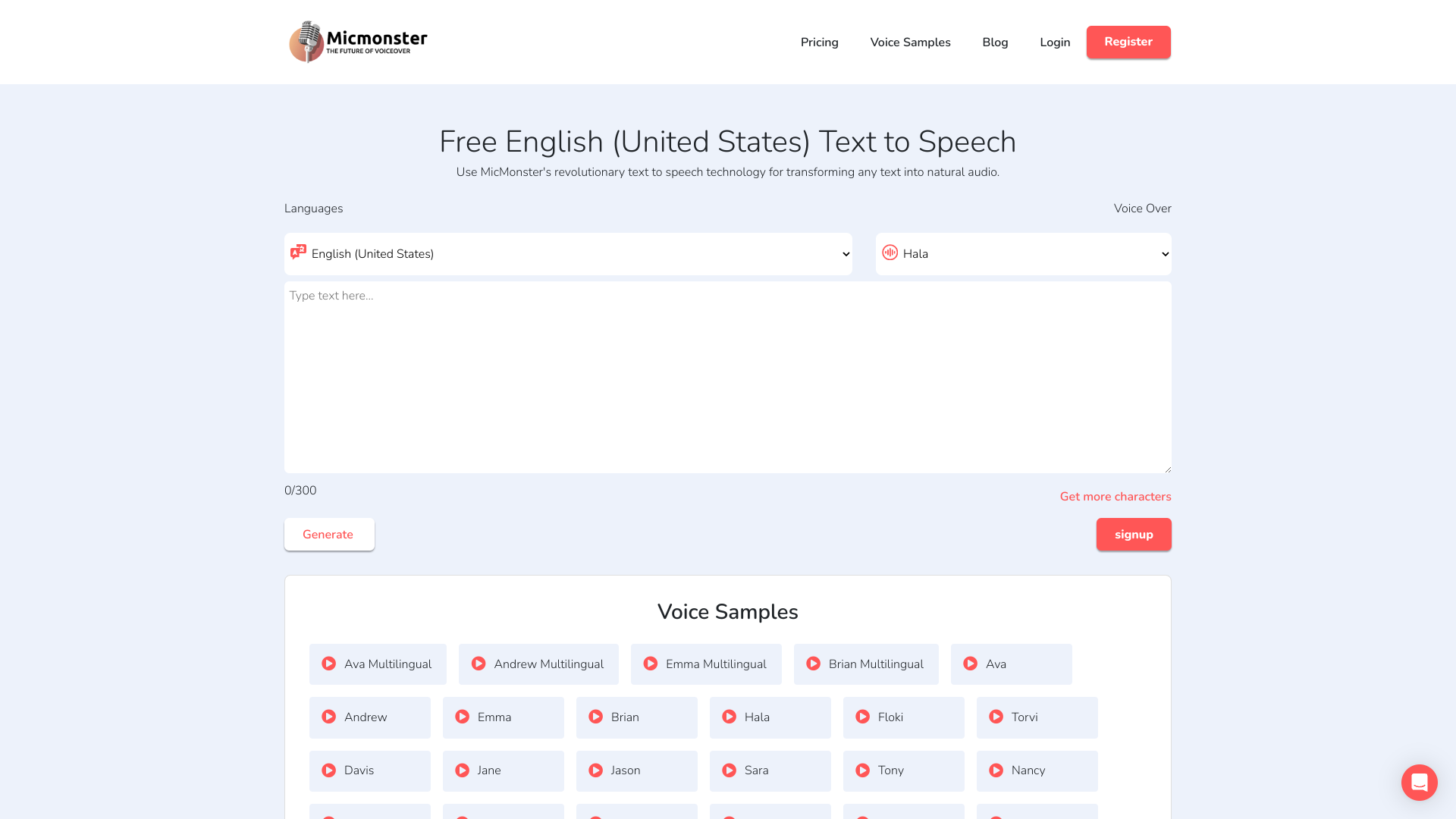
How To Use Micmonster
- ✅ Step 1. Type or Paste your text.
- ✅ Step 2. Select the VoiceOver.
- ✅ Step 3. Click on Generate.
Total Traffic For Micmonster
Features
- ⭐️ 600+ Voices in 140 languages.
- ⭐️ Multi-Voice Feature for assigning different voices to portions of the script.
- ⭐️ Voice Inflections for fine-tuning Rate, Pitch, Emphasis, and Pauses.
- ⭐️ Custom Pronunciations with phoneme support.
- ⭐️ Preview Mode to listen before converting.
- ⭐️ Transform 12,000 characters into voiceover at once.
- ⭐️ Voice Styles to add emotion.
- ⭐️ Available voices include English (USA), Chinese (Mandarin), French (France), Japanese, Portuguese (Brazil).
Use Cases
- ⭐️ Youtube
- ⭐️ Podcast
- ⭐️ Audiobooks
- ⭐️ E-learning
- ⭐️ Radio
- ⭐️ Corporate training
Frequently asked questions
You May Also Like

Restorephotos
Restore your old face photos and keep the memories alive

Saner.AI
Saner.ai is an AI note-taking app designed to help users take notes quickly, recall information easily, and develop new insights without needing to switch contexts.

Unhinged AI
Unleash your wildest ideas with our Unhinged AI Generator

Writeless
Writeless generates amazing essays in seconds

