Live3d
AnimeGenius is a free Anime AI Generator that allows anyone to create their own AI Anime art
0 Reviews






What is Live3d?
AnimeGenius is an online platform offering a free Anime AI Generator tool to create high-quality AI anime art without the need for drawing skills or AI knowledge. Users can generate anime art from text prompts or turn their own photos into anime masterpieces. The platform also offers features to convert static art into animated images or videos, and a real-time art generator for transforming doodles into anime art. Additionally, AnimeGenius provides over 100 anime art styles to choose from, such as catgirl, chibi, furry, maid, and more. Testimonials praise the platform for its user-friendly interface, impressive features, and ability to bring anime characters to life with vibrant and detailed artwork. The platform also offers tutorials, pricing information, and FAQs to assist users in exploring and utilizing the Anime AI Generator tools effectively.
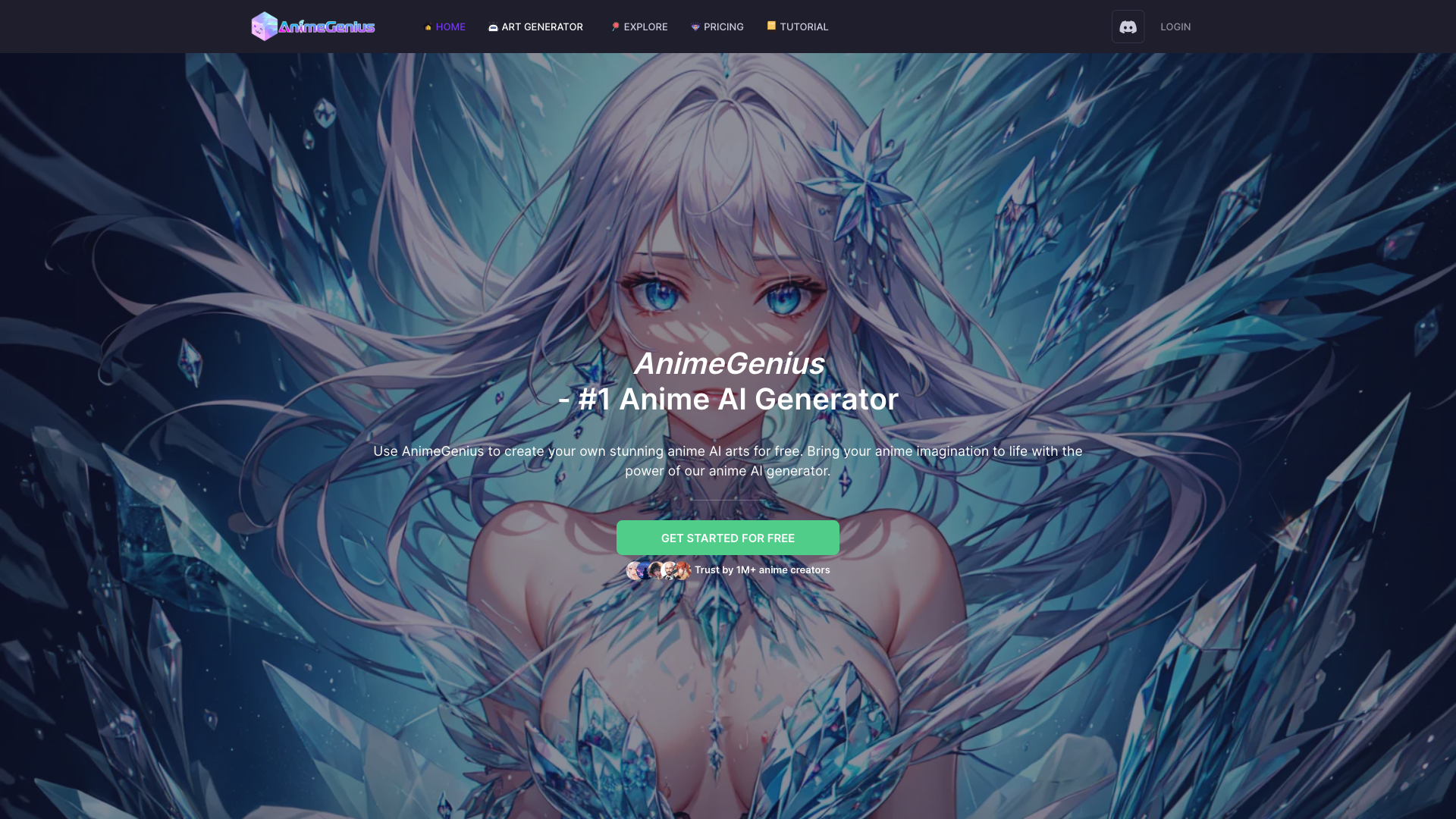
How To Use Live3d
- ✅ Create high-quality AI anime art from text in seconds.
- ✅ Use Image-to-Image AI to turn your photo into anime.
- ✅ Transform doodles into anime masterpieces with Real-time Anime AI Art Generator.
- ✅ Easily convert static AI anime art into dynamic images or videos.
- ✅ Explore features like Pose-to-image AI Generator and Face swap.
Total Traffic For Live3d
Features
- ⭐️ Create AI Anime Art for Free
- ⭐️ Effortlessly transform AI anime art into animated images or videos
- ⭐️ Pose-to-image AI Generator by ControlNet
- ⭐️ Control the Composition of your image with AI
- ⭐️ Explore over 100 Anime AI Art Styles
- ⭐️ Real-time Anime AI Art Generator for quick transformations
Use Cases
- ⭐️ Creating stunning anime characters effortlessly.
- ⭐️ Generating Fantasy AI Anime Art without drawing skills.
- ⭐️ Converting photos into anime for various projects.
- ⭐️ Exploring over 100 AI Art Styles like Chibi, Furry, and Waifu.
- ⭐️ Utilizing the AI anime filters for high-quality output.
Frequently asked questions
You May Also Like

Restorephotos
Restore your old face photos and keep the memories alive

Saner.AI
Saner.ai is an AI note-taking app designed to help users take notes quickly, recall information easily, and develop new insights without needing to switch contexts.

Unhinged AI
Unleash your wildest ideas with our Unhinged AI Generator

Writeless
Writeless generates amazing essays in seconds

