Letsenhance
AI to enhance, upscale and generate pictures
0 Reviews






What is Letsenhance?
"Let's Enhance" is an AI-powered image enhancement platform that offers various features such as image upscaling, resolution improvement, color correction, and background removal. Users can upscale images without losing quality, generate AI art, and enhance product photos for eCommerce platforms. The platform is suitable for creative professionals, businesses, and individuals looking to improve the quality of their images for print and digital formats. "Let's Enhance" allows users to upload and edit multiple images at once, with options to convert small photos to high resolutions up to 500 MP. The platform has received positive reviews from users who appreciate its ease of use and effectiveness in enhancing image quality. Notable features include an API for print-on-demand, an AI image generator, and automatic editing of product photos. "Let's Enhance" offers free credits to new users and provides subscription plans for extended usage. Overall, it aims to empower creativity and improve image quality through AI technology.
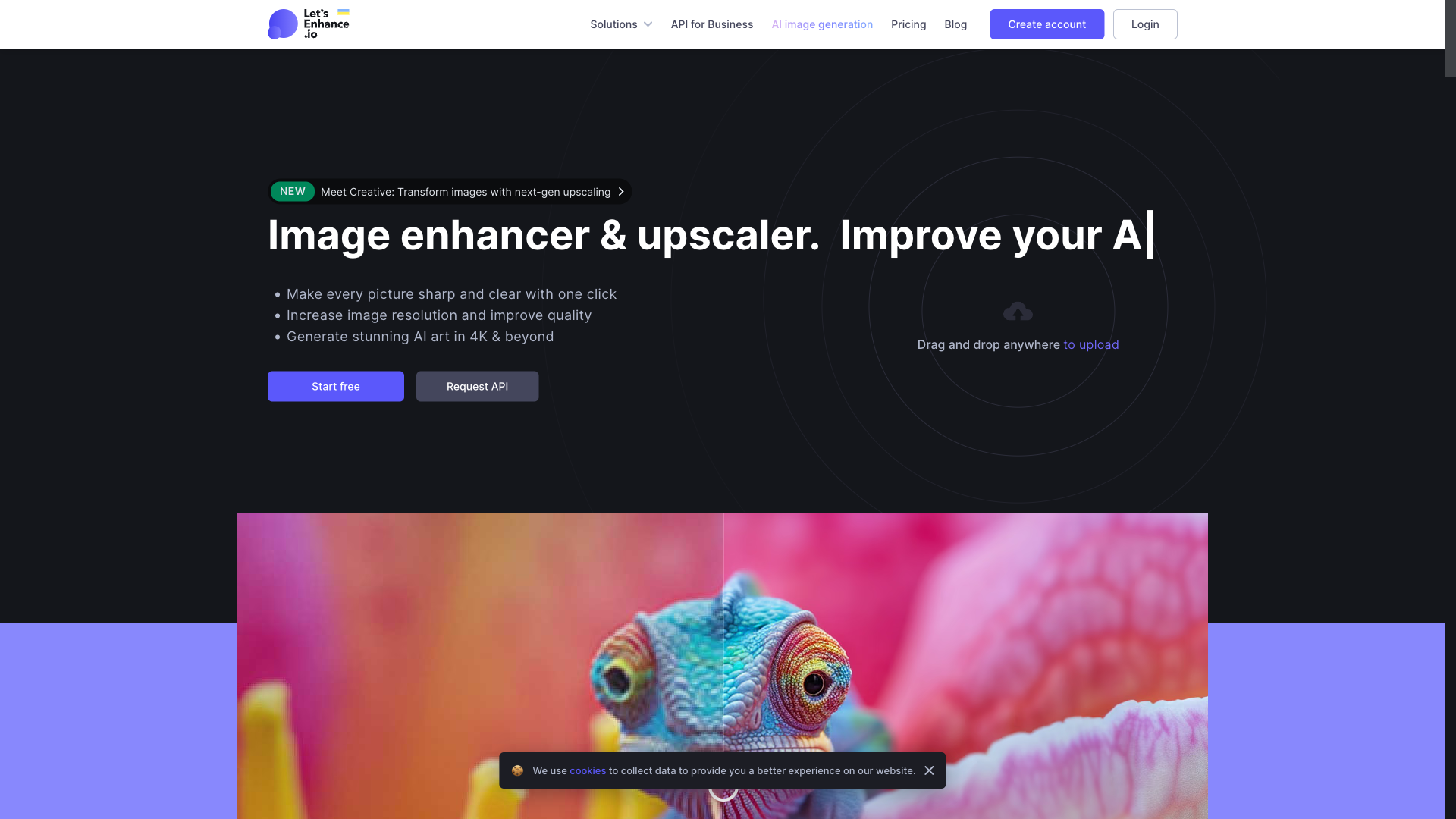
How To Use Letsenhance
- ✅ Automatically edit product photos
- ✅ Enhance quality, remove backgrounds, and more for eCommerce editing
- ✅ Upscale pictures without losing quality up to 16x
- ✅ Enlarge and sharpen photos for printing and web with a single click
- ✅ To create AI-generated art in high-definition (HD), 4K, or larger resolutions, you can use a variety of AI tools and platforms specifically designed for generating art. Some popular options include: 1. **DALL-E**: Developed by OpenAI, DALL-E is capable of generating high-quality images from textual descriptions. It can create art in various resolutions, although access may be limited. 2. **Midjourney**: This AI tool focuses on generating visually appealing art and may support high-resolution outputs. 3. **Stable Diffusion**: An open-source model that allows users to generate high-quality images. It's popular for its flexibility and capacity for customization. 4. **DeepArt.io**: Uses neural networks to apply artistic styles to your images, and it often supports high-resolution output. 5. **RunwayML**: This platform offers several AI art generators and supports exporting high-resolution images. 6. **Artbreeder**: Allows you to create images combining different traits and styles, supporting higher resolutions. 7. **GanPaint Studio**: An interactive tool that uses GANs (Generative Adversarial Networks) to create detailed and high-resolution images. To get the best results, choose a tool that supports high-resolution output and has the ability to customize various parameters that suit your creative needs.
- ✅ Turn words into high-res images in seconds
Total Traffic For Letsenhance
Features
- ⭐️ AI-powered image upscaling and enhancement
- ⭐️ Batch editing with one-click presets
- ⭐️ Color correction, white balance, and saturation fixes with HDR filter
- ⭐️ Supports printing with professional-grade resolution up to 300+ DPI
- ⭐️ API for print-on-demand workflows
- ⭐️ Image size enlargement up to 500 MP
- ⭐️ Fast and simple auto-enhancements
- ⭐️ Optimizing images for web and print formats
Use Cases
- ⭐️ Automatically edit product photos
- ⭐️ Enhance quality, remove backgrounds, and more for eCommerce editing
- ⭐️ Upscale pictures without losing quality up to 16x
- ⭐️ Enlarge and sharpen photos for printing and web with a single click
- ⭐️ To create AI-generated art in HD, 4K, or larger resolutions, you'll typically want to use specialized software or platforms designed for this purpose. Here’s a step-by-step guide to get you started: 1. **Choose a Platform:** - Select an AI art generator that supports high-resolution outputs. Popular choices include DALL-E, Midjourney, RunwayML, and Artbreeder. 2. **Configure Settings:** - Adjust settings to specify the desired resolution. Some platforms allow you to choose from various presets or manually set the resolution parameters. 3. **Input Prompt:** - Provide a detailed text prompt or input image that the AI will use as a basis for creation. The more specific and descriptive your prompt, the better the result. 4. **Generate Art:** - Run the AI with your configurations. Depending on the platform, this might take a few moments to several minutes. 5. **Review and Enhance:** - Once the generation is complete, review the artwork. Some platforms offer additional tools for fine-tuning or enhancing the image, such as adjusting colors or adding textures. 6. **Download and Save:** - Save the high-resolution image to your device. Ensure that you download the art in the format that you prefer (e.g., JPG, PNG). 7. **Use and Share:** - Use the generated art for personal projects, share it on social media, or incorporate it into larger pieces. Remember to review and comply with the platform's terms regarding the use of AI-generated images, especially if you plan to use them commercially.
- ⭐️ Turn words into high-res images in seconds
Frequently asked questions
You May Also Like

Restorephotos
Restore your old face photos and keep the memories alive

Saner.AI
Saner.ai is an AI note-taking app designed to help users take notes quickly, recall information easily, and develop new insights without needing to switch contexts.

Unhinged AI
Unleash your wildest ideas with our Unhinged AI Generator

Writeless
Writeless generates amazing essays in seconds

