Lazy AI
Lazy AI - Build and modify web apps with prompts and deploy to the cloud with 1 click
0 Reviews






What is Lazy AI?
Lazy AI offers no-code solutions for building and modifying web apps, easily deploying them to the cloud with a single click. Users can create a variety of applications such as APIs, dashboards, chatbots, and even games. A showcase of community-created apps includes an AI Trip Planner for travel suggestions, a search engine with summarization capabilities, and various Discord bots and eCommerce solutions. Additional projects feature tools like AI image generators and WhatsApp reminder bots.
The platform provides templates across different categories like AI, Discord bots, developer tools, and more, all designed to simplify the development process. Popular templates range from YouTube to MP4 Converters, PDF Chatbots, to AI Web Scrapers and Text-to-Speech Converters.
Users can browse templates by technology, including Gmail, FastAPI, Google Sheets, and OpenAI, among others. Lazy AI also emphasizes community engagement, encouraging users to join their Discord for support. Additional resources include subscription details, a help center, and a blog. The service aims to unlock software creativity through seamless integrations and accessible tools.
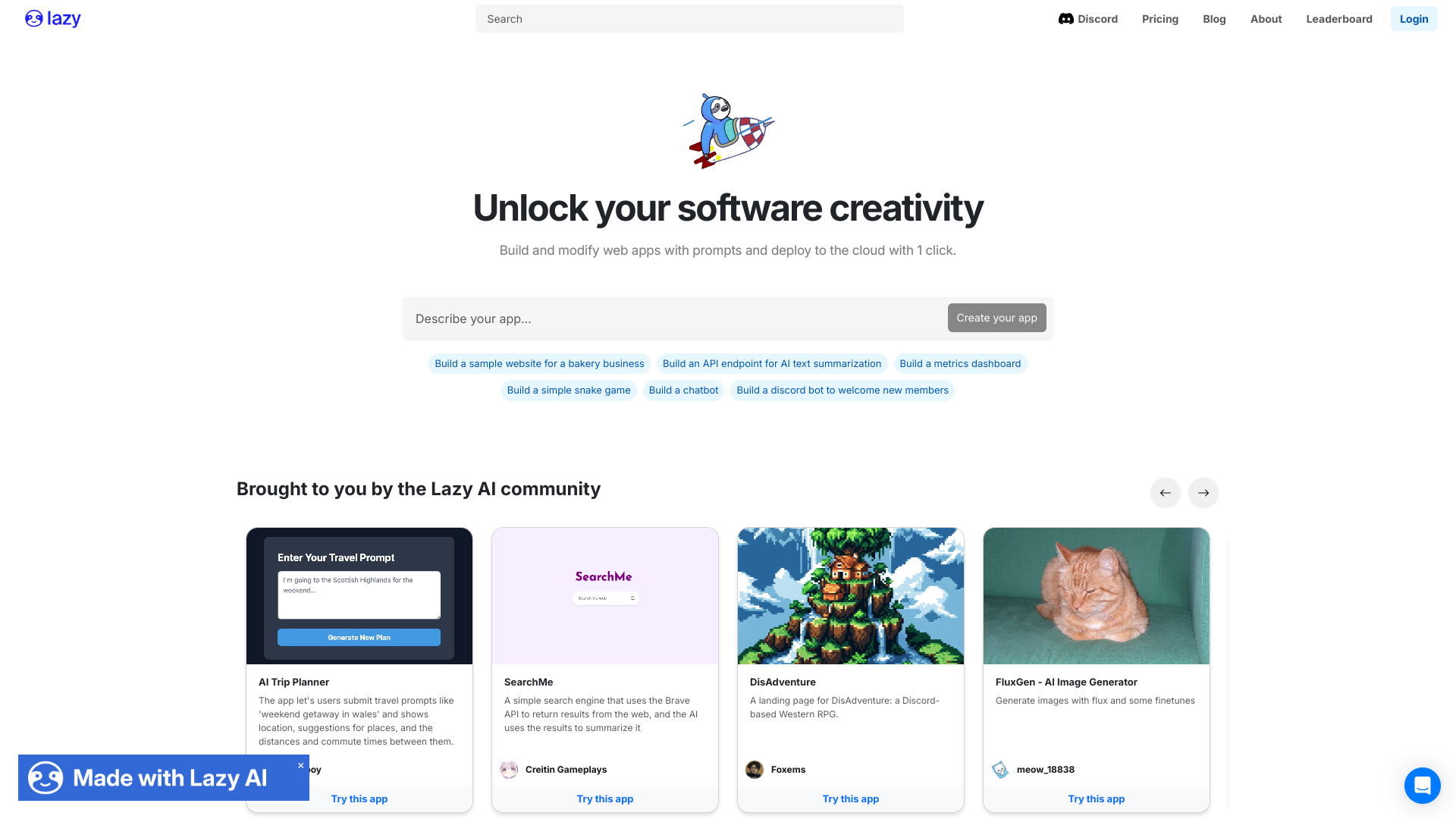
How To Use Lazy AI
- ✅ Creating a sample website for a bakery business involves planning out the design and content to effectively attract customers. Below is a basic outline and content suggestions for a bakery website: --- **Home Page:** - **Header:** - Bakery Name & Logo - Navigation Menu (Home, About Us, Menu, Locations, Contact) - **Hero Image:** - High-quality image of bakery products - Welcome Message: "Welcome to [Bakery Name] – Freshly Baked Happiness!" - Call-to-Action Button: "Explore Our Menu" - **Featured Products:** - Display a few best-selling items with images and short descriptions. - **Special Deals or Promotions:** - Highlight any discounts or seasonal offers. - **Testimonials:** - Short quotes from happy customers. **About Us Page:** - Story of the bakery: Founding year, mission, values, and commitment to quality. - Introduction to the team or the baker. - Images of the bakery or team members in action. **Menu Page:** - Categorized list of bakery items - Breads, Cakes, Pastries, Cookies, etc. - Description and price for each item. - Icons or labels for dietary options (gluten-free, vegan, etc.). **Locations Page:** - List of physical locations with addresses. - Interactive map showing each bakery location. - Hours of operation for each location. **Contact Page:** - Contact form for inquiries or orders. - Phone number and email address. - Links to social media profiles. **Footer:** - Links to privacy policy and terms of service. - Subscription option for the bakery newsletter. - Repeat of contact information and social media links. **Design Tips:** - Use a warm, inviting color palette to reflect the welcoming nature of a bakery. - Ensure the website is mobile-friendly for customers on the go. - Use appealing imagery and professional photos of baked goods. This layout provides a basic framework for a bakery website. To implement this, you can use website builders like WordPress, Squarespace, or Wix, which offer templates and tools suitable for a bakery business.
- ✅ To build an API endpoint for AI text summarization, you can use a framework like Flask in Python along with a text summarization library such as Hugging Face's Transformers. Below are step-by-step instructions for creating a basic API. 1. **Set Up the Environment**: - Ensure you have Python installed on your machine. - Install necessary libraries by running: ```bash pip install flask transformers torch ``` 2. **Create the Flask API**: - Create a file named `app.py` and add the following code: ```python from flask import Flask, request, jsonify from transformers import pipeline app = Flask(__name__) # Load the summarization pipeline summarizer = pipeline("summarization") @app.route('/summarize', methods=['POST']) def summarize(): data = request.json # Validate incoming data if 'text' not in data: return jsonify({'error': 'No text provided'}), 400 # Perform summarization summary = summarizer(data['text'], max_length=130, min_length=30, do_sample=False) return jsonify({'summary': summary[0]['summary_text']}) if __name__ == '__main__': app.run(host='0.0.0.0', port=5000) ``` 3. **Run the API**: - Open a terminal in the directory containing `app.py` and start the Flask application: ```bash python app.py ``` 4. **Accessing the Endpoint**: - The application will be running on `http://localhost:5000`. - You can send a `POST` request to `http://localhost:5000/summarize` with JSON data. Use a tool like `curl`, Postman, or write a script. For example, using `curl`: ```bash curl -X POST http://localhost:5000/summarize \ -H "Content-Type: application/json" \ -d '{"text": "Your long text here..."}' ``` 5. **Customization**: - You can customize the parameters of the `summarizer` function to better suit your needs, for example, adjusting `max_length`, `min_length`, or using different models supported by Hugging Face. This should give you a basic API that can be further expanded for production use, possibly with features like authentication, more robust error handling, and scalability considerations.
- ✅ Build a metrics dashboard.
- ✅ To create a simple snake game, you can use a programming language like Python, along with its `pygame` library, which is excellent for developing games. Below is a basic example to get you started: ```python import pygame import time import random pygame.init() # Define the screen size dis_width = 800 dis_height = 600 # Define colors white = (255, 255, 255) yellow = (255, 255, 102) black = (0, 0, 0) red = (213, 50, 80) green = (0, 255, 0) blue = (50, 153, 213) # Create display dis = pygame.display.set_mode((dis_width, dis_height)) pygame.display.set_caption('Snake Game') # Define the clock clock = pygame.time.Clock() snake_block = 10 snake_speed = 15 font_style = pygame.font.SysFont("bahnschrift", 25) score_font = pygame.font.SysFont("comicsansms", 35) def our_snake(snake_block, snake_list): for x in snake_list: pygame.draw.rect(dis, black, [x[0], x[1], snake_block, snake_block]) def message(msg, color): mesg = font_style.render(msg, True, color) dis.blit(mesg, [dis_width / 6, dis_height / 3]) def gameLoop(): # main loop game_over = False game_close = False x1 = dis_width / 2 y1 = dis_height / 2 x1_change = 0 y1_change = 0 snake_List = [] Length_of_snake = 1 foodx = round(random.randrange(0, dis_width - snake_block) / 10.0) * 10.0 foody = round(random.randrange(0, dis_height - snake_block) / 10.0) * 10.0 while not game_over: while game_close == True: dis.fill(blue) message("You Lost! Press Q-Quit or C-Play Again", red) pygame.display.update() for event in pygame.event.get(): if event.type == pygame.KEYDOWN: if event.key == pygame.K_q: game_over = True game_close = False if event.key == pygame.K_c: gameLoop() for event in pygame.event.get(): if event.type == pygame.QUIT: game_over = True if event.type == pygame.KEYDOWN: if event.key == pygame.K_LEFT: x1_change = -snake_block y1_change = 0 elif event.key == pygame.K_RIGHT: x1_change = snake_block y1_change = 0 elif event.key == pygame.K_UP: y1_change = -snake_block x1_change = 0 elif event.key == pygame.K_DOWN: y1_change = snake_block x1_change = 0 if x1 >= dis_width or x1 < 0 or y1 >= dis_height or y1 < 0: game_close = True x1 += x1_change y1 += y1_change dis.fill(blue) pygame.draw.rect(dis, green, [foodx, foody, snake_block, snake_block]) snake_Head = [] snake_Head.append(x1) snake_Head.append(y1) snake_List.append(snake_Head) if len(snake_List) > Length_of_snake: del snake_List[0] for x in snake_List[:-1]: if x == snake_Head: game_close = True our_snake(snake_block, snake_List) pygame.display.update() if x1 == foodx and y1 == foody: foodx = round(random.randrange(0, dis_width - snake_block) / 10.0) * 10.0 foody = round(random.randrange(0, dis_height - snake_block) / 10.0) * 10.0 Length_of_snake += 1 clock.tick(snake_speed) pygame.quit() quit() gameLoop() ``` This code sets up a basic snake game where the player controls a snake that moves around the screen, growing longer as it eats food. The game ends if the snake collides with the boundaries or itself.
- ✅ Build a chatbot.
- ✅ To build a Discord bot that welcomes new members, you'll need to use a programming language like Python and a library like discord.py. Here's a basic outline of how you can create such a bot: 1. **Set Up Your Development Environment:** - Install Python from [python.org](https://www.python.org/). - Install the discord.py library using pip: ```bash pip install discord.py ``` - Create a bot application on the [Discord Developer Portal](https://discord.com/developers/applications). 2. **Create the Bot Script:** - Create a new file, for example `bot.py`, and write the following code: ```python import discord class MyClient(discord.Client): async def on_ready(self): print(f'Logged in as {self.user}') async def on_member_join(self, member): # Send a welcome message to the general channel # Replace 'channel-id-goes-here' with the ID of your channel. channel = self.get_channel(channel_id_goes_here) await channel.send(f'Welcome to the server, {member.mention}!') # Replace 'your-bot-token-goes-here' with your bot token client = MyClient() client.run('your-bot-token-goes-here') ``` 3. **Setup Events:** - `on_ready`: This event is triggered when your bot is ready to start. - `on_member_join`: This event is triggered whenever a new member joins the server. 4. **Obtain the Channel ID:** - Enable Developer Mode in Discord under User Settings > Advanced. - Right-click on the channel where you want to send the welcome message and click "Copy ID". 5. **Run Your Bot:** - Open your terminal/command prompt and run the bot script: ```bash python bot.py ``` 6. **Invite the Bot to Your Server:** - Go back to the Discord Developer Portal, navigate to your application, and generate an OAuth2 URL with the `bot` scope, and invite it to your server using that URL. Now your bot should welcome any new member who joins your Discord server with a message in the specified channel. Remember to keep your bot token secure and never share it publicly.
Total Traffic For Lazy AI
Features
- ⭐️ Build and modify web apps with prompts.
- ⭐️ Deploy apps to the cloud with one click.
- ⭐️ Customizable Lazy AI templates.
- ⭐️ Integration with technologies like Gmail, Discord, Fast API, Google Sheets, and OpenAI.
Use Cases
- ⭐️ Simplest Used Ads Creator in the World: Just upload a picture, and AI does the rest.
- ⭐️ AI Trip Planner: Submit travel prompts and get location suggestions, distances, and commute times.
- ⭐️ SearchMe: A search engine using the Brave API for web results and AI summary.
- ⭐️ DisAdventure: A landing page for a Discord-based Western RPG.
- ⭐️ FluxGen - AI Image Generator: Generate images with AI flux and fine-tuning.
- ⭐️ WhatsApp Reminder bot: Create reminders and get notified in WhatsApp.
- ⭐️ Kyle The Shef: Discord Bot Website.
- ⭐️ AI Component Builder for Website: Simplify web development with AI components.
- ⭐️ Exam Generator: Upload past exams to generate future exams.
- ⭐️ YouTube to MP4 Converter: Download YouTube URLs as MP4 files.
- ⭐️ Lazy Image to Video: Generate video clips from images using stability AI.
- ⭐️ PDF Chatbot: Connect to uploaded PDFs and answer questions using AI.
- ⭐️ Daily News Summarizer: Creates summaries of news from Google Alerts RSS feed.
- ⭐️ AI Web Scraper: Generate curated lists of websites to solve specific problems.
- ⭐️ Text to Speech Converter: Convert text to downloadable audio file.
- ⭐️ WebGen: Generate front-end and back-end code based on user requests.
- ⭐️ Simple Telegram Bot: A bot that can send and receive messages and handle custom commands.
- ⭐️ Web Based Chatbot with LLM: Create powerful chatbot applications.
You May Also Like

Restorephotos
Restore your old face photos and keep the memories alive

Saner.AI
Saner.ai is an AI note-taking app designed to help users take notes quickly, recall information easily, and develop new insights without needing to switch contexts.

Unhinged AI
Unleash your wildest ideas with our Unhinged AI Generator

Writeless
Writeless generates amazing essays in seconds

