Hemingway Editor
Hemingway Editor makes your writing bold and clear
0 Reviews






What is Hemingway Editor?
Hemingway's classic desktop app offers features to improve writing by highlighting lengthy sentences, common errors, adverbs, and passive voice. The app's AI rewrites and simplifies complex sentences, guiding users to make their writing more concise and engaging. Users can edit their work offline, with the software emphasizing clarity and readability at a grade 6 level. By identifying wordy phrases and providing suggestions for replacements, Hemingway Editor Plus aims to help users produce bold and clear content. Through color-coded highlights and a stats summary, writers can address issues such as adverbs, passive voice, and sentence complexity, ensuring their work meets specific goals for improving readability. With options to save, load, write, edit, and analyze text, Hemingway's app is a valuable tool for enhancing writing quality.
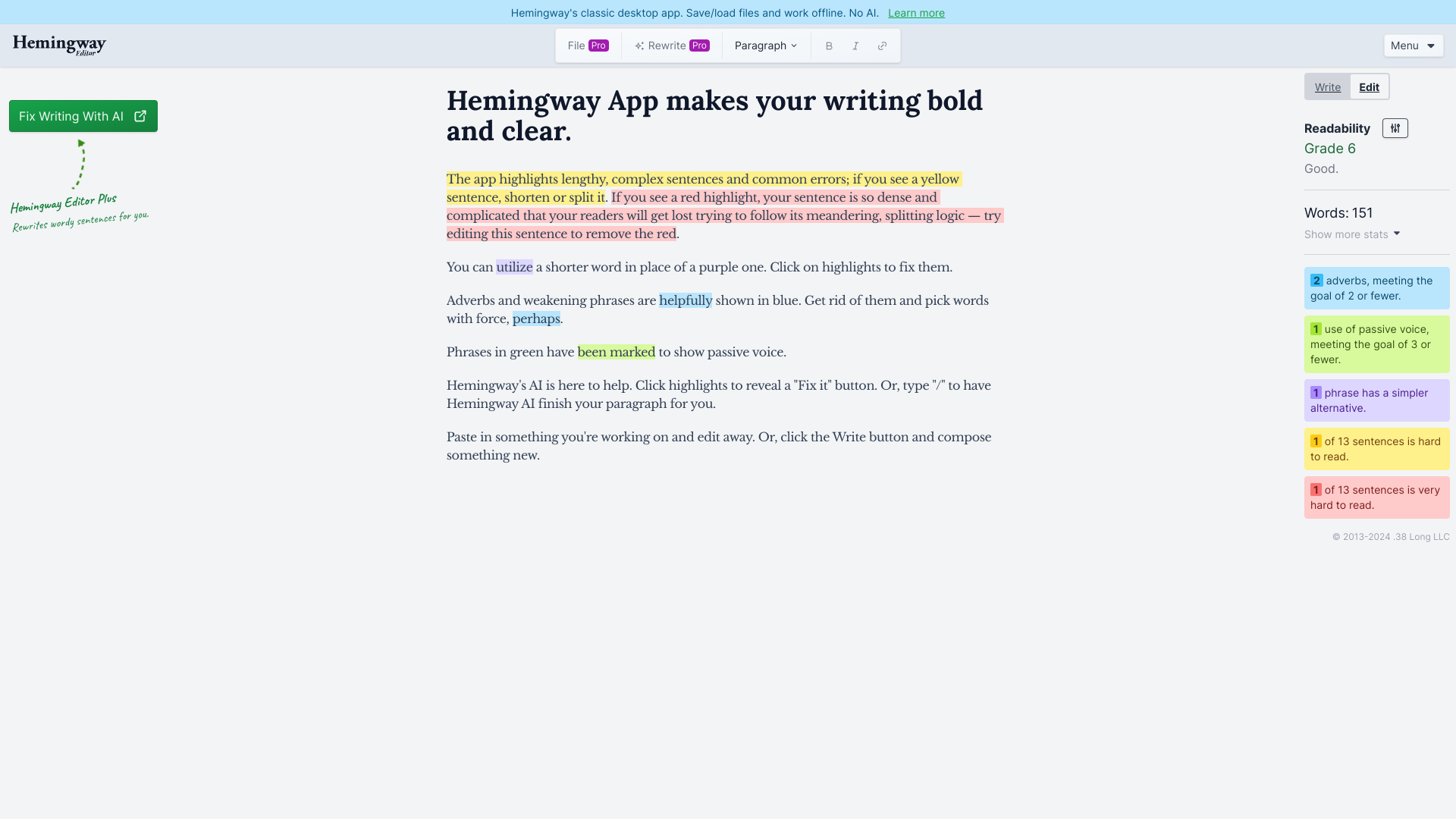
How To Use Hemingway Editor
- ✅ Paste your text into the Hemingway App.
- ✅ Review the highlighted suggestions for sentence improvements.
- ✅ Make necessary edits to enhance the clarity and readability of your writing.
Total Traffic For Hemingway Editor
Features
- ⭐️ Highlighting lengthy and complex sentences.
- ⭐️ Identification of adverbs and passive voice.
- ⭐️ Sure! Here are some simpler alternatives for words: 1. Utilize -> Use 2. Facilitate -> Help 3. Commence -> Start 4. Terminate -> End 5. Consume -> Eat 6. Construct -> Build 7. Purchase -> Buy 8. Require -> Need 9. Assist -> Help 10. Acquire -> Get Let me know if you need alternatives for any other words!
- ⭐️ Color-coded indicators for different types of improvements.
Use Cases
- ⭐️ Improving the readability of academic papers.
- ⭐️ Enhancing the clarity of business communication.
- ⭐️ Simplifying complex sentences in creative writing.
Frequently asked questions
You May Also Like

Restorephotos
Restore your old face photos and keep the memories alive

Saner.AI
Saner.ai is an AI note-taking app designed to help users take notes quickly, recall information easily, and develop new insights without needing to switch contexts.

Unhinged AI
Unleash your wildest ideas with our Unhinged AI Generator

Writeless
Writeless generates amazing essays in seconds

