Free Transcription
Easily convert your conversations, audio files, or YouTube videos into text for free with our advanced transcription tool
0 Reviews






What is Free Transcription?
Deepgram's free AI transcription tool offers a simple and efficient way to convert speech into text, supporting over 36 languages and dialects. Ideal for transcribing conversations, audio files, and YouTube videos, it provides high-quality, reliable transcripts at no cost and without ads. Users can select their language, choose their input method by speaking, uploading an audio file, or pasting a YouTube link. Once transcription is complete, the text can be copied to the clipboard or downloaded as a .txt file.
This tool proves invaluable for students, journalists, podcasters, educators, and professionals, enhancing accessibility and maintaining accuracy and speed. It stands out particularly for its ability to transcribe live conversations, making it perfect for capturing meetings, interviews, and lectures in real-time. The tool's user-friendly interface ensures anyone can effortlessly generate text from various audio sources without any hassle.
For a seamless transcription experience, Deepgram’s tool is the best free AI transcription resource available, ensuring anyone needing high-quality transcription services can access them easily and freely.
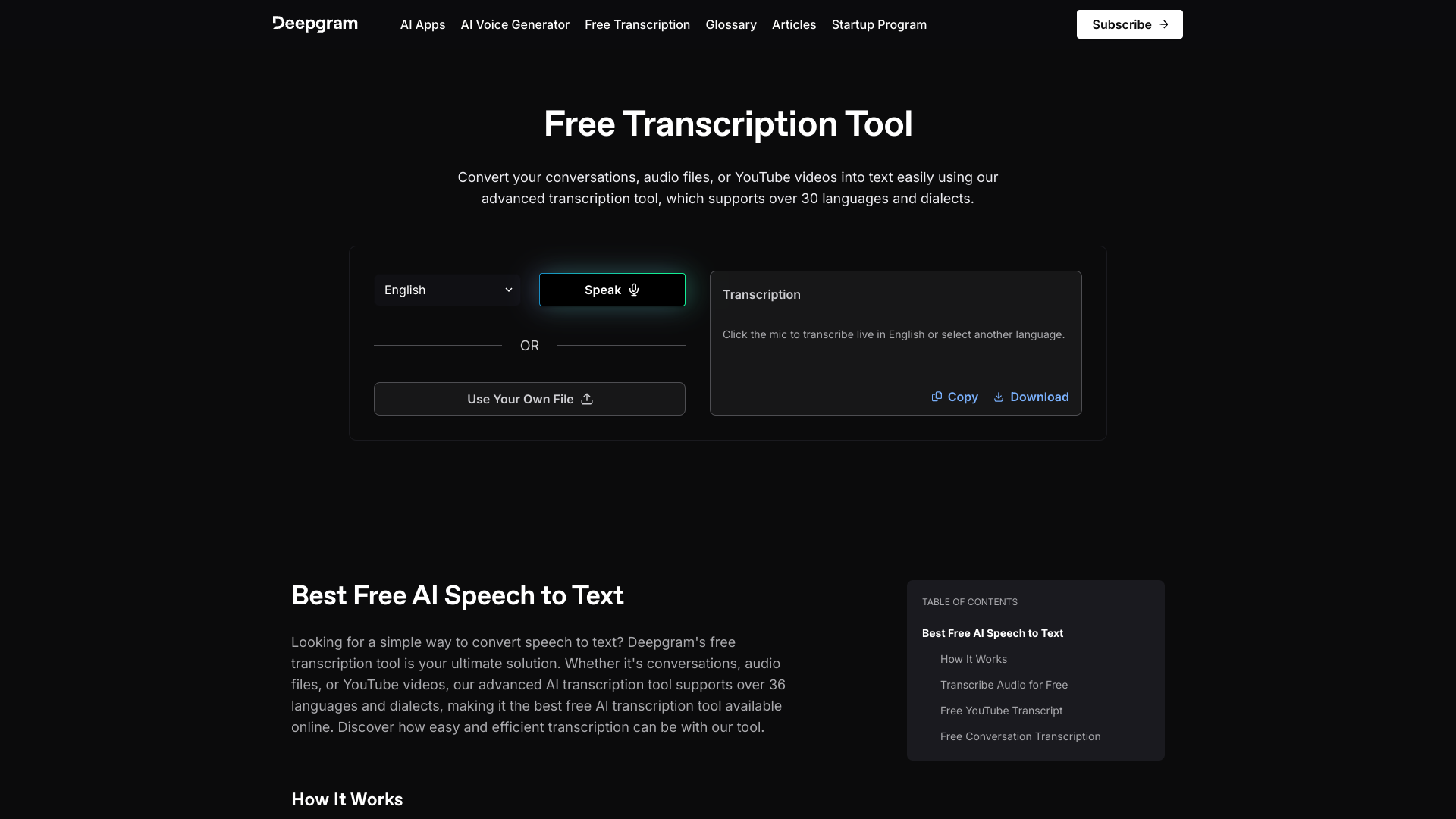
How To Use Free Transcription
- ✅ Select your language from over 36 options.
- ✅ Choose your input method by clicking 'Speak', uploading a file, or entering a YouTube link.
- ✅ Once transcription completes, copy the text to your clipboard or download it as a .txt file.
Total Traffic For Free Transcription
Features
- ⭐️ Supports over 36 languages and dialects.
- ⭐️ Free to use without any advertisements.
- ⭐️ Allows multiple input methods including live speech, audio files, and YouTube links.
- ⭐️ Provides options to copy or download transcripts in .txt format.
Use Cases
- ⭐️ Convert audio files to text for easy access and editing.
- ⭐️ Transcribe YouTube videos for creating subtitles or content summaries.
- ⭐️ Document live conversations or audio for record-keeping or note-taking purposes.
Frequently asked questions
You May Also Like

Restorephotos
Restore your old face photos and keep the memories alive

Saner.AI
Saner.ai is an AI note-taking app designed to help users take notes quickly, recall information easily, and develop new insights without needing to switch contexts.

Unhinged AI
Unleash your wildest ideas with our Unhinged AI Generator

Writeless
Writeless generates amazing essays in seconds

