Browse
Monitor any webpage for changes
0 Reviews






What is Browse?
Browse AI offers prebuilt robots that allow users to easily extract and monitor data from various websites without the need for coding. These robots can perform tasks like data extraction, website monitoring, and scraping structured data. Users can browse through a variety of prebuilt robots designed for popular use cases or create their own robots to suit their specific needs. The platform supports a wide range of functionalities, including data extraction from job listings, social media platforms, review sites, and more. Users can benefit from features such as scraping, automation, integration with various applications, and handling complex tasks like handling captchas. Browse AI is trusted by over 370,000 individuals and teams and is praised for its ease of use, cost-effectiveness, and time-saving capabilities. Overall, Browse AI provides a user-friendly solution for automating data extraction processes quickly and efficiently.
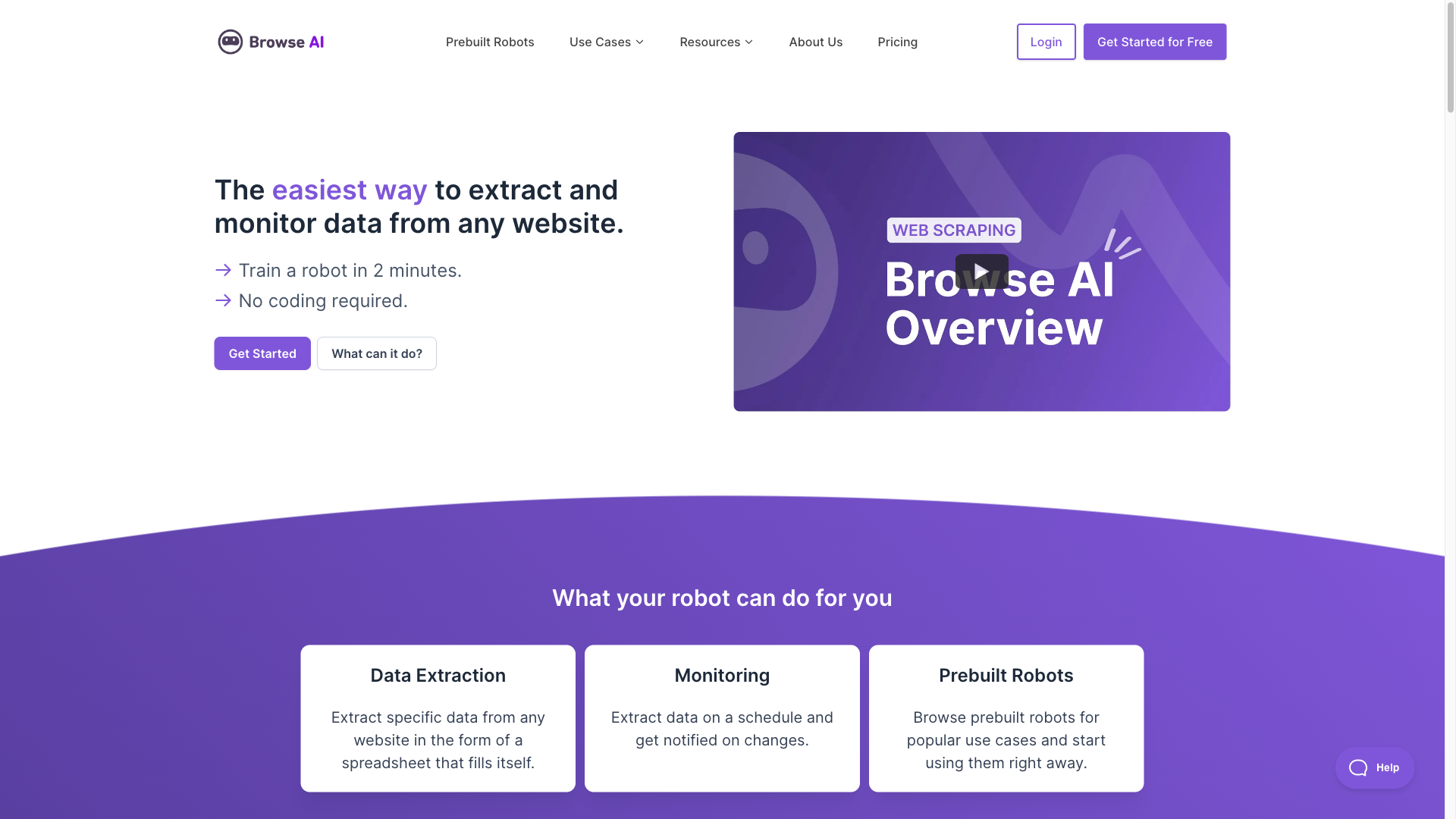
How To Use Browse
- ✅ Visit the Browse AI website
- ✅ Create an account and log in
- ✅ Select a prebuilt robot or create a custom one
- ✅ Run the robot to extract or monitor data from a website
- ✅ Receive notifications or download data as needed
Total Traffic For Browse
Features
- ⭐️ Structured data extraction
- ⭐️ Scheduled monitoring
- ⭐️ Bulk running of robots
- ⭐️ No-code interface
- ⭐️ User interaction emulation
- ⭐️ Pagination and scrolling handling
- ⭐️ Captcha solving capabilities
- ⭐️ Integration with 7,000+ applications
- ⭐️ Workflow automation
- ⭐️ Automatic site layout adaptation
Use Cases
- ⭐️ Data extraction from any website
- ⭐️ Monitoring website changes
- ⭐️ Automating job listing extraction
- ⭐️ Marketplace data scraping
- ⭐️ Social media data extraction
- ⭐️ Location-based data extraction
- ⭐️ Search results scraping
- ⭐️ API creation from website data
Frequently asked questions
You May Also Like

Restorephotos
Restore your old face photos and keep the memories alive

Saner.AI
Saner.ai is an AI note-taking app designed to help users take notes quickly, recall information easily, and develop new insights without needing to switch contexts.

Unhinged AI
Unleash your wildest ideas with our Unhinged AI Generator

Writeless
Writeless generates amazing essays in seconds

