Adobe Speech Enhancer
Next generation audio from Adobe is here
1 Reviews






What is Adobe Speech Enhancer?
Adobe Podcast offers AI-powered audio tools to enhance voice recordings for creating professional-quality podcasts and voiceovers. Features include functions like enhancing speech to remove noise and echo, fixing microphone issues with Mic Check, and recording, editing, and enhancing audio in-browser with Studio. The AI tool helps improve sound quality, provides professional-grade recording capabilities, and simplifies editing by transcribing audio like a text document. Adobe Podcast also offers pre-edited royalty-free music and AI-powered audio APIs for further enhancement, analysis, and generation of audio content. Overall, Adobe Podcast aims to streamline the podcasting process by providing a suite of tools to create high-quality audio content without the need for professional equipment or expertise.
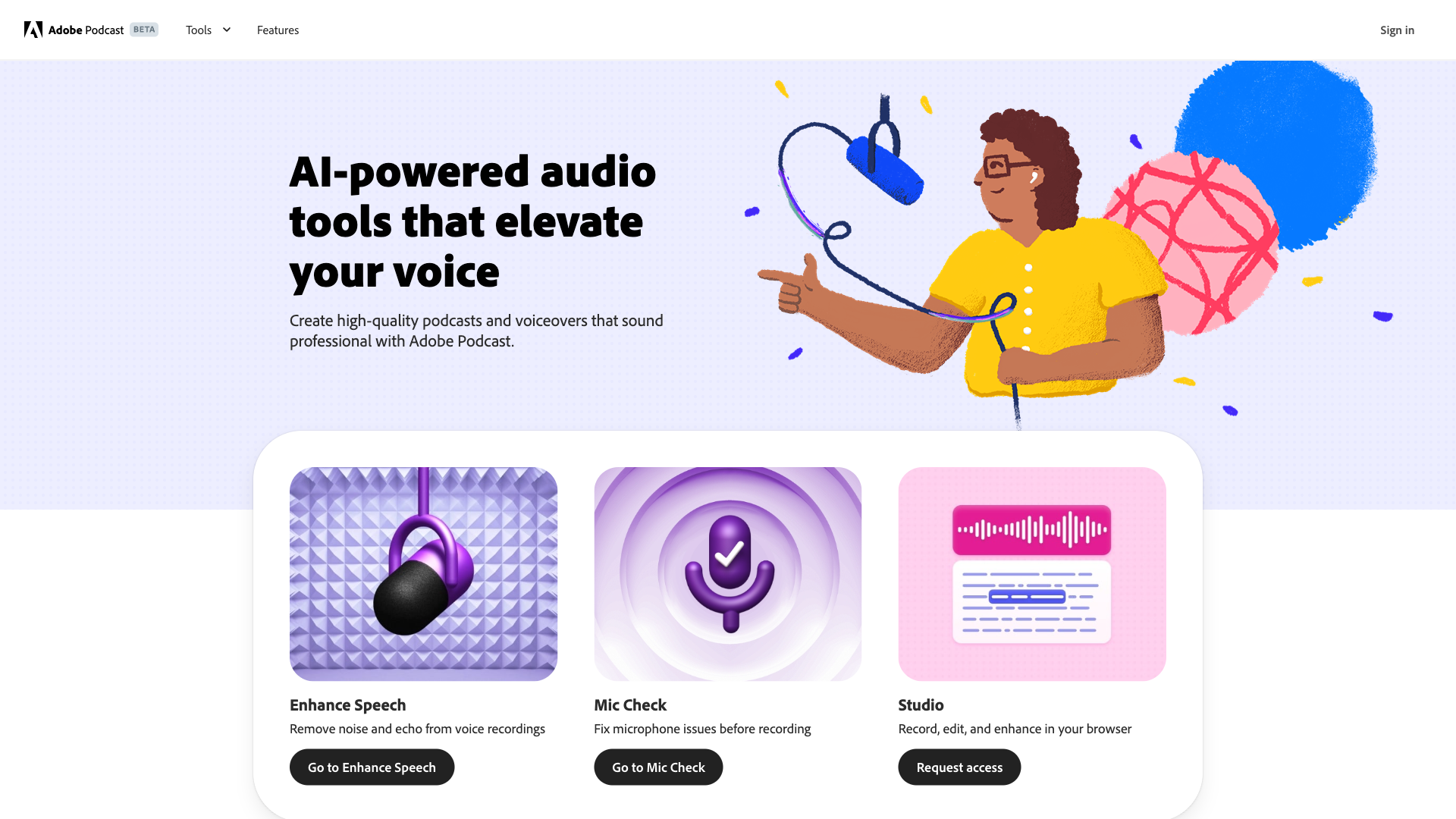
How To Use Adobe Speech Enhancer
- ✅ Sign in to Adobe Podcast to access the AI-powered audio tools.
- ✅ Use Enhance Speech feature to improve the quality of voice recordings.
- ✅ Run Mic Check to fix microphone issues before recording.
- ✅ Record, edit, and enhance audio in the Studio using Adobe Podcast tools.
- ✅ Explore AI-powered audio APIs for more advanced audio enhancement, analysis, and generation.
Total Traffic For Adobe Speech Enhancer
Features
- ⭐️ Enhance Speech: Improve voice recording quality by removing noise and echo.
- ⭐️ Mic Check: Fix microphone issues before recording audio.
- ⭐️ Studio Recording: Record, edit, and enhance audio in your browser.
- ⭐️ Pre-edited Royalty-Free Music: Access music to enhance podcasts.
- ⭐️ AI-Powered Audio APIs: Learn more about advanced audio enhancement, analysis, and generation tools.
Use Cases
- ⭐️ Create professional podcasts and voiceovers with high-quality sound.
- ⭐️ Enhance spoken audio recordings by removing noise and echo.
- ⭐️ Record high-quality audio independently or with remote guests.
- ⭐️ Explore AI capabilities for audio transcription and analysis.
- ⭐️ Add pre-edited royalty-free music to podcasts for a polished finish.
Frequently asked questions
You May Also Like

Restorephotos
Restore your old face photos and keep the memories alive

Saner.AI
Saner.ai is an AI note-taking app designed to help users take notes quickly, recall information easily, and develop new insights without needing to switch contexts.

Unhinged AI
Unleash your wildest ideas with our Unhinged AI Generator

Writeless
Writeless generates amazing essays in seconds

