Recraft V3 AI
No description available.
0 Reviews






What is Recraft V3 AI?
Flux 1 AI offers an advanced image generation model called Recraft v3, designed for creating high-quality AI-generated images. This model is highlighted as the most advanced image model available, offering features that allow users to generate, enhance, and refine images with precision. Users can customize settings such as image dimensions, seed numbers, and more to achieve their desired results. Recraft v3 provides state-of-the-art generation capabilities, ensuring exceptional image quality with accurate text rendering, anatomical proportions, and consistent lighting and perspective. It supports users in creating diverse images ranging from portraits to complex compositions with remarkable detail. The platform allows for complete creative control, making it accessible even for those without technical expertise. Additionally, Recraft v3 is frequently benchmarked at the top for its image generation capabilities. For those seeking further customization, Recraft v3 can be integrated with Basedlabs for even more capabilities. Black Forest Labs, known for developing Stable Diffusion, also released a model called FLUX.1, emphasizing its open-source nature and inviting users to try it out. FAQs within the platform address user queries, including comparisons between Recraft v3 and other models like Midjourney. The platform aims to streamline the creative workflow while maintaining high standards of image authenticity and polish.
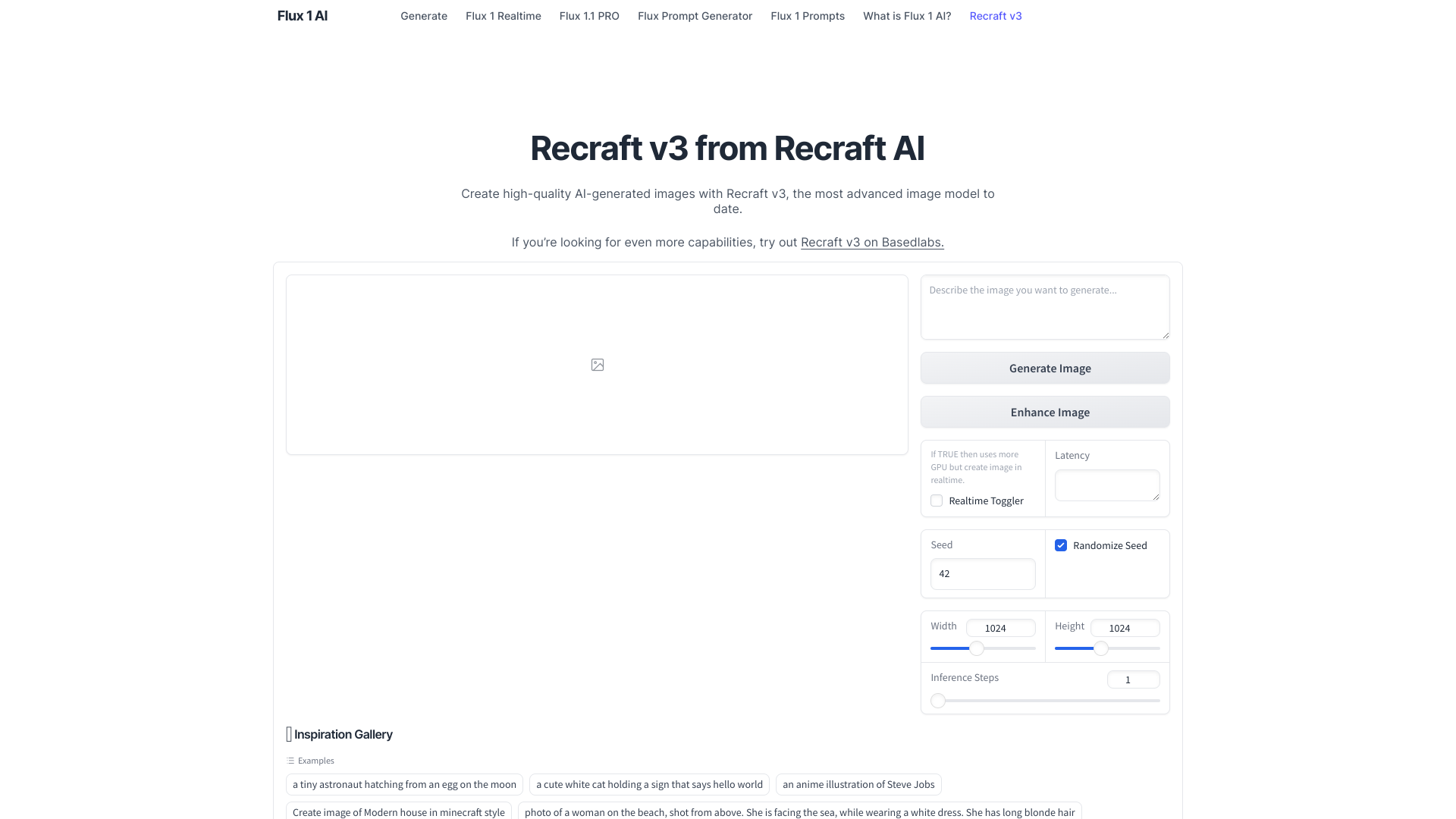
How To Use Recraft V3 AI
- ✅ Fill the top box with detailed specifics of the image you want to create.
- ✅ Pick your desired dimensions, adjust the seed number, and toggle any additional settings.
- ✅ Hit the 'Generate Image' button and wait for your result, then use 'Enhance' if needed.
Total Traffic For Recraft V3 AI
Features
- ⭐️ State-of-the-Art Generation: Consistently ranks at the top of independent benchmarks for image quality.
- ⭐️ Precision & Accuracy: Carefully crafted elements with accurate text rendering, anatomical proportions, lighting, and perspective.
- ⭐️ Complete Creative Control: Easy-to-use yet powerful controls to command your creative process.
Use Cases
- ⭐️ Creating high-quality AI-generated images for artistic and commercial projects.
- ⭐️ Developing unique and detailed illustrations for storytelling or presentations.
- ⭐️ Generating assets for video game development or virtual environments.
Frequently asked questions
You May Also Like

Restorephotos
Restore your old face photos and keep the memories alive

Saner.AI
Saner.ai is an AI note-taking app designed to help users take notes quickly, recall information easily, and develop new insights without needing to switch contexts.

Unhinged AI
Unleash your wildest ideas with our Unhinged AI Generator

Writeless
Writeless generates amazing essays in seconds

